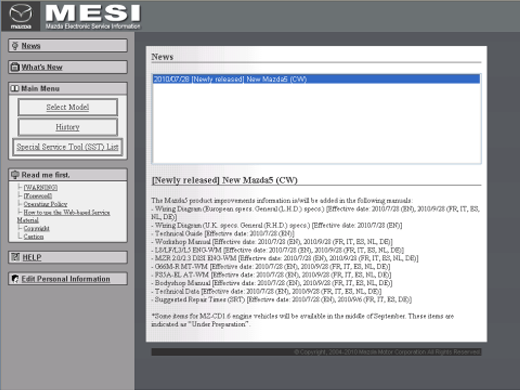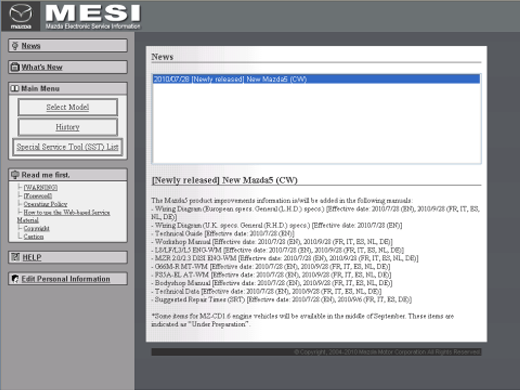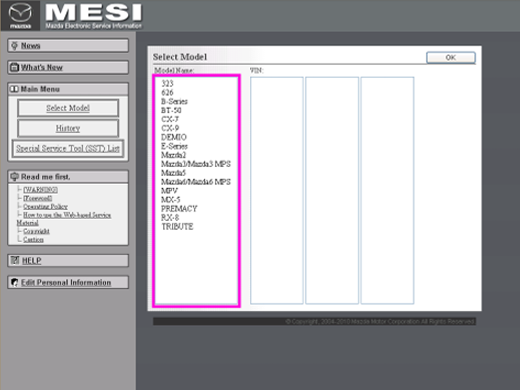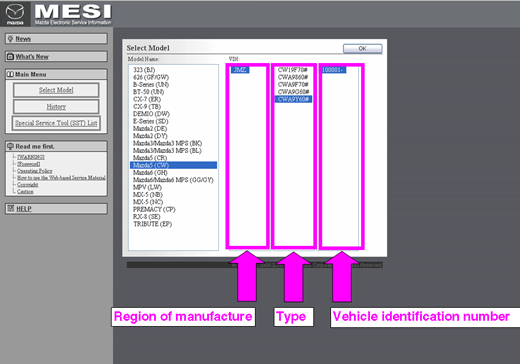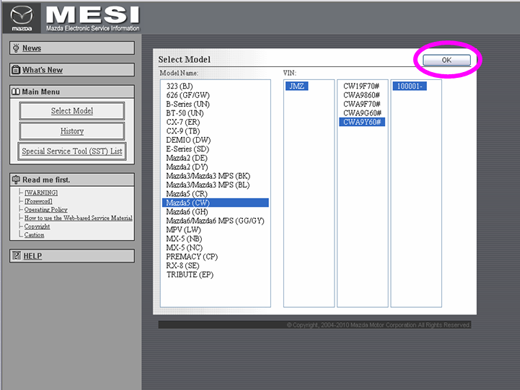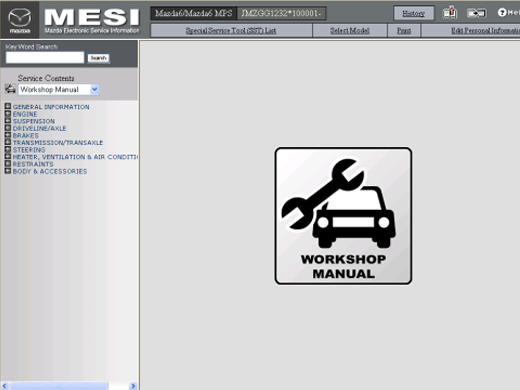HOW TO VIEW WORKSHOP MANUAL, WIRING DIAGRAM, NEW MODEL GUIDE, BODYSHOP MANUAL, TRANSAXLE/TRANSMISSION WORKSHOP MANUAL, AND ENGINE WORKSHOP MANUAL
Selection of Applicable Model
Search the information applicable to the vehicle model and VIN (production location+type+vehicle number) to display on the screen.
1.Click "Model Selection".
2. Select the vehicle model from the vehicle model list on the displayed model selection screen.
3. Select VIN from VIN (production location, type, and vehicle number) list.
Ex.) If the VIN for a vehicle is JMZ GG1232* 105322, select "JMZ""GG1232*""100001". If the VIN is JMZ GG1232* 201327, select "JMZ""GG1232*""200001".
If each production location and type are selected, the type and vehicle number are displayed.
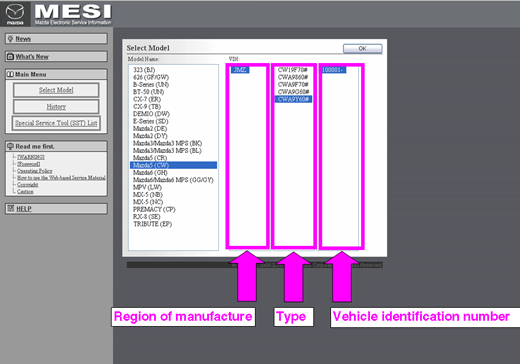
4. Click the "OK" button.
5. The information related to the selected model is displayed on the screen.
Note
Workshop Manual is selected as a service category in the first screen which was switched from the model selection screen to the information viewing screen.
For the Transaxle/Transmission Workshop Manual and Engine Workshop Manual, the transaxle/transmission and engine equipped to the selected model can be selected from the service category.
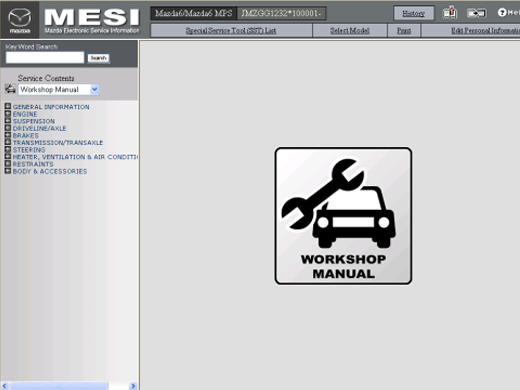
For viewing manuals using DjVu, refer to "Viewing Manual using DjVu".