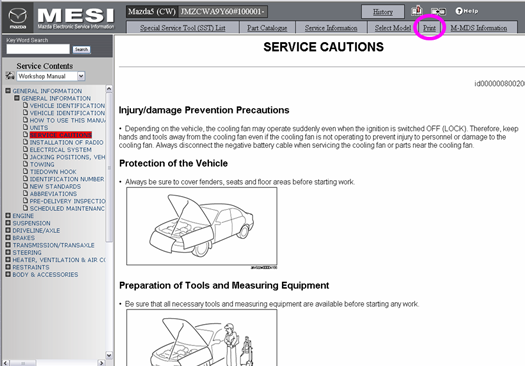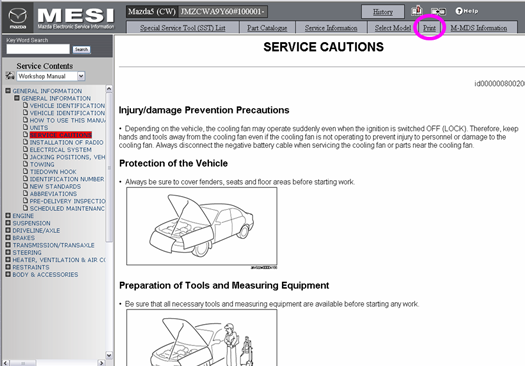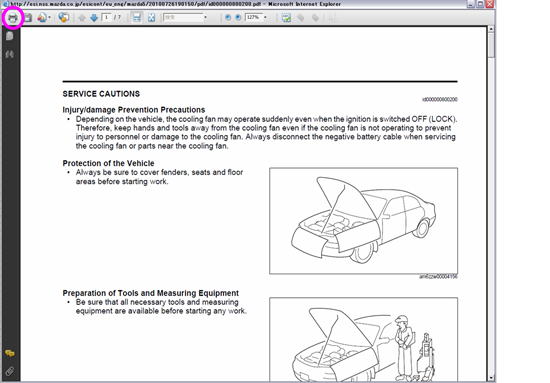Printing
Using Adobe Acrobat Reader enables the displayed service information to be printed.
1. Click "Printing". Adobe Acrobat Reader activates to display the PDF for printing.
*If manual is viewed using DjVu, and a wiring diagram is viewed using Flash, this function is not available. Use the printing function for each.
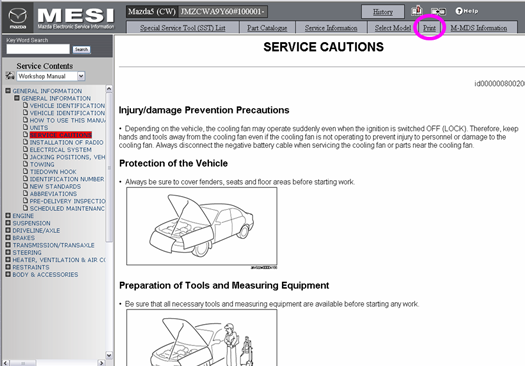
2. Select Printing from the Acrobat Reader menu to print.